Information is always lost as stuff is passed around different studios during post-production. A good naming convention can help prevent confusion.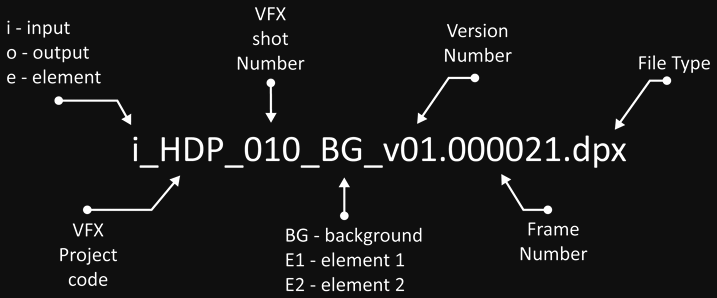
- i means input (input to VFX system)
- HDP is the project name.
- 010 is the vfx shot number.
- BG the plate name.
- v01 is the version.
- 000021 the frame number
- dpx is the file type
So how is this used?
You send us Inputs we send you Outputs
i is for Input. Shots sent from the editor to VFX have names like this:
i_HDP_010_BG_v01
i_HDP_025_E1_v02
i_HDP_030_E2_v01
o is for output. When the VFX team send a composite back to the editor they will use something like this:
o_HDP_010_v03
o_HDP_025_v07
e is for vfx element. Compositing layers created and used only by the VFX team are called elements.
e_HDP_010_beautypass_v01
e_HDP_010_Smoke_v02
e_HDP_010_PFX_v01
So Material coming into the vfx pipeling from editorial is an input. Shots going out of vfx to editorial is an output. Everything else is an element.
VFX Shot Numbers
- Label each VFX shot in increments of 10 starting at the beginning of the show and working through to the end.
- Pad the the number to 3 figures. So shot 10 becomes 010. (VFX heavy shows may need 4 figures. )
Let’s say there 5 VFX shots in the show. In sequence the shots would be:
010, 020, 030, 040, 050.
If later you spot new VFX shot in between two existing VFX shots, you can split the difference for the new shot number.
For example if you spot a new shot in between 020 and 030…the new shot would be 025. Let’s say there is one more between 025 and 030, you could do 028…so on and so forth.
By naming your VFX shots in this way, you ensure that your VFX numbers are labelled in sequential order
Plate names
VFX shots are often built from layers. These can be abbreviated in the shot name as BG, or E1, E2,E3, etc. So all the layers of a shot might be named as:-
i_HDP_010_BG_v01
i_HDP_010_E1_v02
i_HDP_010_E2_v01
‘BG’ is the background plate. Normally the shot the editor places in the main video layer of the cut.
Extra layers can simply be labled as ‘E1’, ‘E2’, ‘E3’ etc.
Keep the Version Number in sync.
It’s best to keep the version number of image sequences in sync with the file that generated it. It’s very easy to get confused with who’s seen what version and where it came from. Keeping track is easier if you can see directly from the file name which file rendered which images.
So if my composite file is:
HDP_010_comp_v04.comp
Then the image sequence i render will be called,
o_HDP_010_comp_v04.000001.dpx
Numbered sequential images starting at 000001
File names are simply the shot name with a padded frame number and file type added to the end. So frame number 43 in a .dpx file sequence is:
o_HDP_010_comp_v04.000043.dpx
I use 6 figure padding for all file numbers because it suits the Quantel grading suite we use at Lexhag.
So for shot 010. The background plates would be a sequence of files starting like this.
i_HDP_010_BG_v01.000001.dpx
i_HDP_010_BG_v01.000002.dpx
i_HDP_010_BG_v01.000003.dpx
i_HDP_010_BG_v01.000004.dpx
…
i_HDP_010_BG_v01.000152.dpx
…etc






