With large objects in Fusions 3d viewport up the far plane distance to stop the camera clipping dropping polygons .
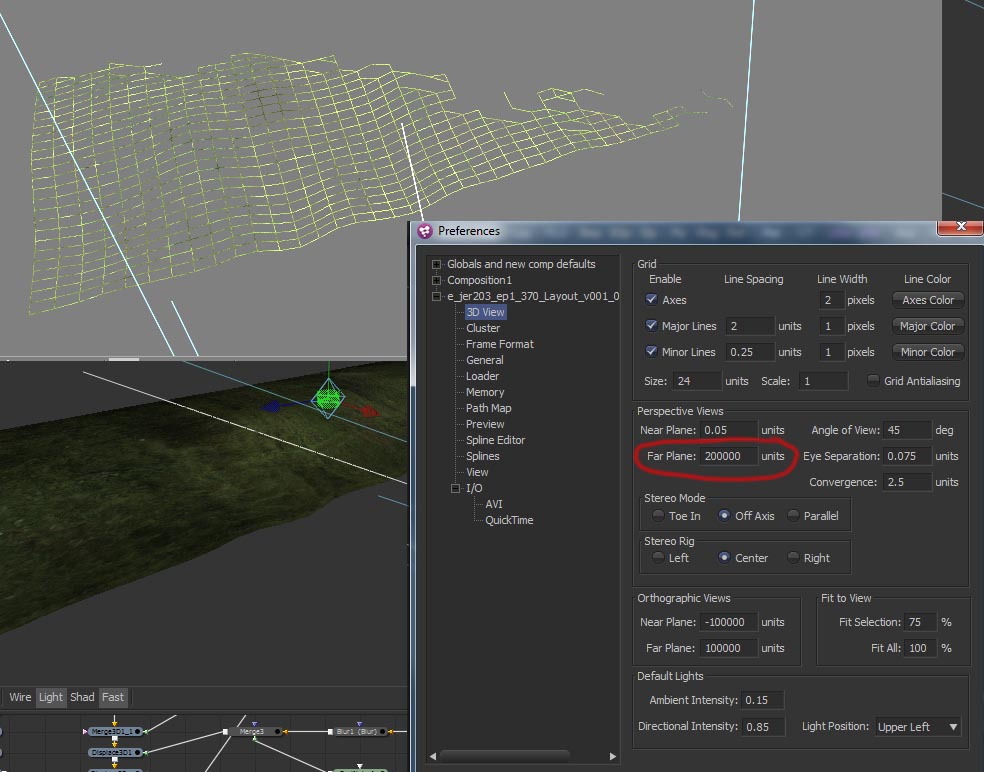
Category Archives: Fusion
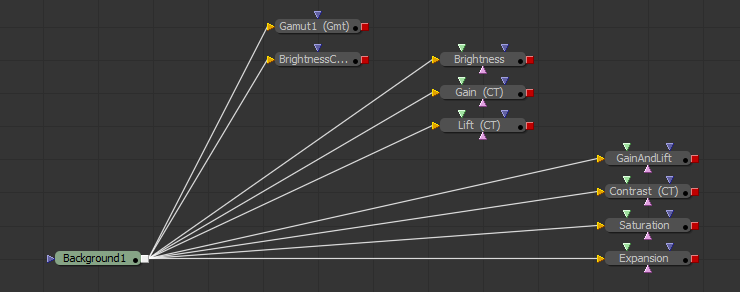
This is an advanced tutorial. But If you can: add, divide, multiply, and subtract then you can understand the basic maths of colour correction.
Setting Global PathMaps in Fusion.
Setting pathmaps is my top tip if you work with Fusion on different computers. Often drive letters or working folder names will change so when you open a Fusion .comp on a different machine all the loaders fail and you have to reconnect then. Using Fusion pathmaps stops this happening and saves a lot of time.
This in depth tutorial shows how to create a film damage effect using procedural dust and scratches in eyeon Fusion.
You can download the example .comp file here
This is a simple but very useful equation to blend between two values A and B.
( A * w ) + ( B * ( 1 – w ) )
w is a weight value.
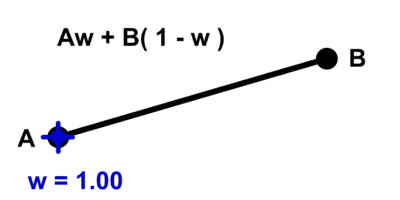
When w = 0 the answer is B,
and when w = 1 the answer is A.
( A * 0 ) + ( B * ( 1 – 0 ) ) = A
( A * 1 ) + ( B * ( 1 – 1 ) ) = B
This equation is used all over computer graphics. It the basis of compositing pixels, and can be used to make controls for technical animation ( see this eye rig setup for 3dsMax )
Tutorial: Using the maths as an expression in Eyeon fusion.
In this tutorial I use an expression script to animate a blend between two changing positions. This allows the creation of a new point based on the current position of two other points.
You can download a sample file here
Note: using * in algebra …
The convention is write equations concisely without the * for multiplication like this:
A w + B ( 1 – w )
This is because hand written algebra tends to use single letters for variables, and multiplication signs can get confused with the variable x. While this form is easier to read, it can be confusing were people are used to reading computer code, and are expecting * for multiplication and long variable names.






