With large objects in Fusions 3d viewport up the far plane distance to stop the camera clipping dropping polygons .
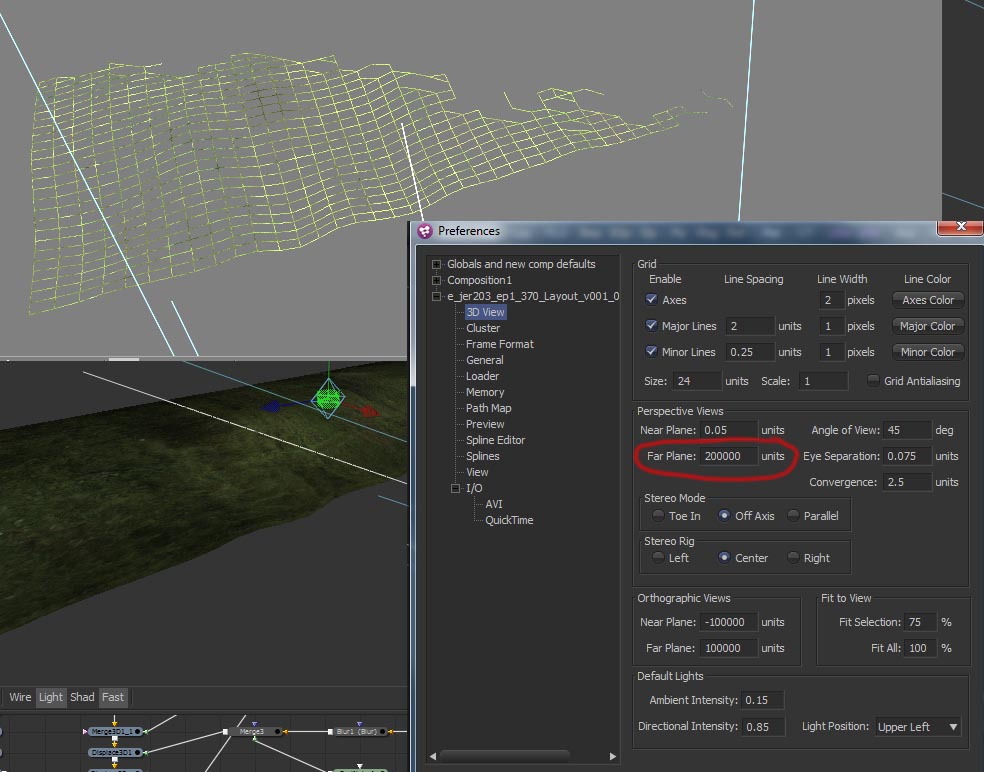
Category Archives: Compositing
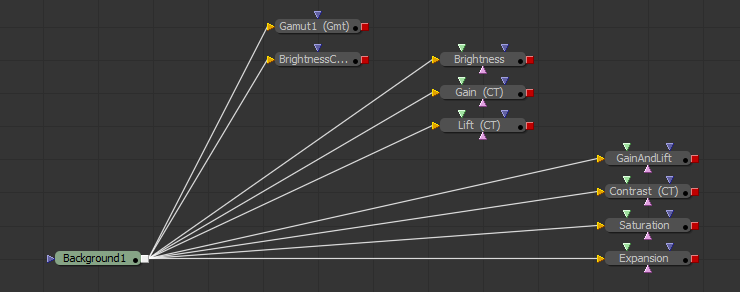
This is an advanced tutorial. But If you can: add, divide, multiply, and subtract then you can understand the basic maths of colour correction.
Setting Global PathMaps in Fusion.
Setting pathmaps is my top tip if you work with Fusion on different computers. Often drive letters or working folder names will change so when you open a Fusion .comp on a different machine all the loaders fail and you have to reconnect then. Using Fusion pathmaps stops this happening and saves a lot of time.
It’s all smoke and mirrors.
This came up recently because there was no glass in the window of the set. All the reflections were to be added in post from photos…. but when the actor stood at the window the Director wanted to see his reflection.
This is a simple trick for a locked off shot. The action is filmed with two cameras one for the main image and a 2nd camera for the refection.
You can find the position of the main camera simply by reflecting the main cameras position in the mirror plain.
- Both cameras are equidistant from the mirror and targeted at the same point on the mirror plain.
- A line connecting the nodal point ( focal center ) of each camera is perpendicular to the mirror ( at 90° )
- both cameras should have the same FOV.
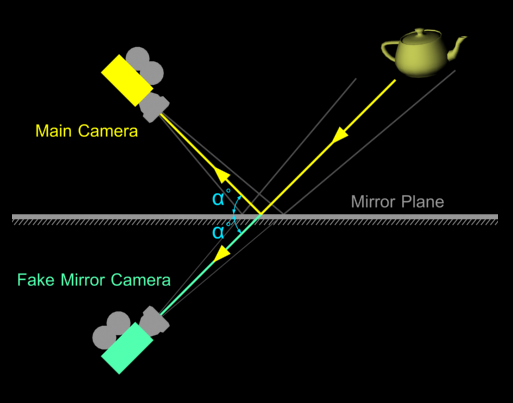
This is the outline of our linear workflow. It works for both Fusion and Nuke.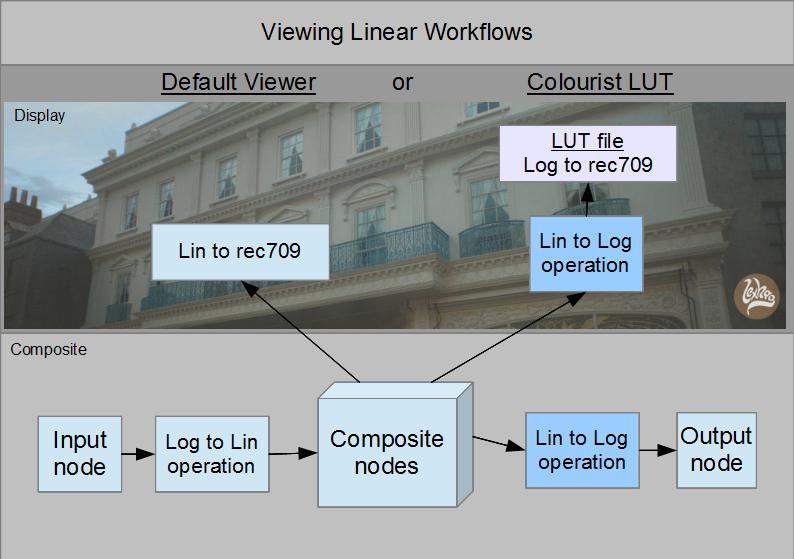
The Composite
Setting up our linear workflow is relatively straight forward.
The key points are:-
- Inputs and outputs are 10 bit dpx files.
- the log to linear operation should match the camera profile ( Cineon, s-Log, Arri log c, etc )
- the log to linear operation on the input is inverted for the linear to log operation on the output.
- Composite with a floating point colour depth.
The Display
There are two methods for viewing the composite.
- No LUT file. Without a grading LUT the only option is to apply a simple gamma to view the composite.
- LUT files. If a Colourist is involved then the linear image MUST be converted to a log plate before the LUT file is applied.






