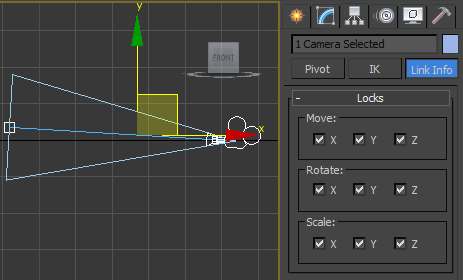 So I’m in 3dsMax. I’ve painstakingly animated a scene for hours and instinctively middle mouse drag to change view. I’ve now accidentally animated the camera… but I don’t notice until an hour later…. arg
So I’m in 3dsMax. I’ve painstakingly animated a scene for hours and instinctively middle mouse drag to change view. I’ve now accidentally animated the camera… but I don’t notice until an hour later…. arg
Lock the camera before animating your shot.
Select the camera (and Target). Go to the hierarchy panel > link info > locks , and check all the boxes for movement rotation and scale.
and with a bit of MaxScript…
This will lock the transform of the current object selection:-
setTransformLockFlags selection #all
This will lock the transform of all cameras in the scene:-
setTransformLockFlags cameras #all






