With large objects in Fusions 3d viewport up the far plane distance to stop the camera clipping dropping polygons .
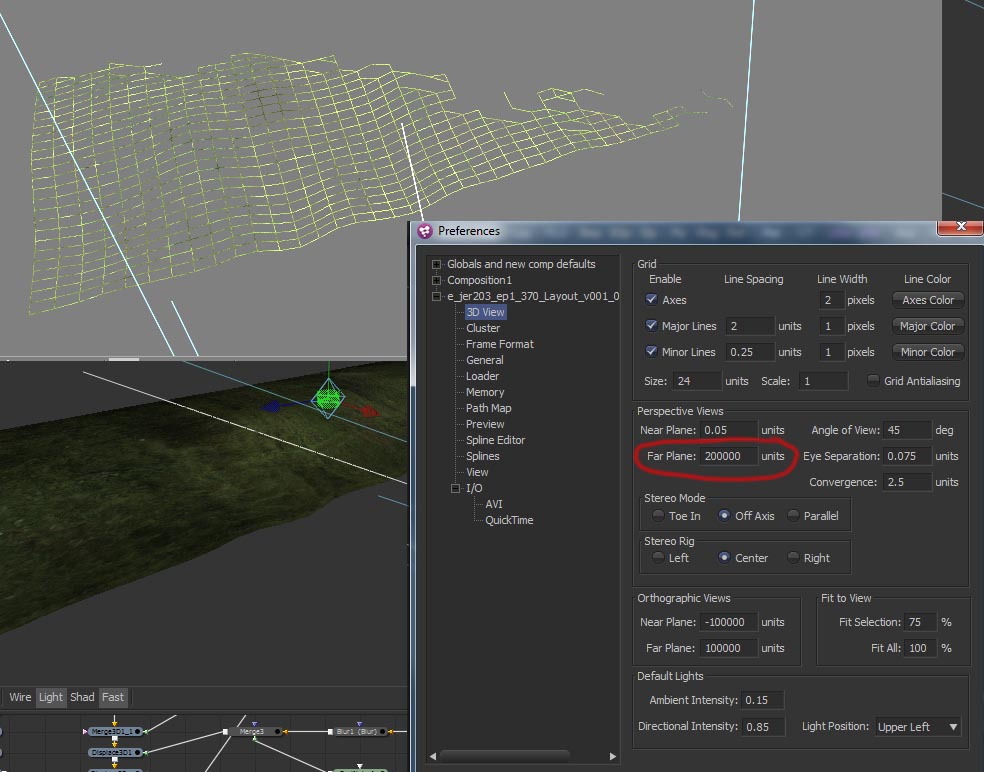
Tag Archives: Cameras
Frankly the default 3dsMax render settings bug me. They don’t deal with modern cameras. The proxy settings are hard coded and can’t be changed. There’s no easy way to create over-scanned frame without a calculator. So I’ve written my own tool to fix these problems and you can download it for free. If you want to know more read my article on basic camera maths in 3dsmax
It’s all smoke and mirrors.
This came up recently because there was no glass in the window of the set. All the reflections were to be added in post from photos…. but when the actor stood at the window the Director wanted to see his reflection.
This is a simple trick for a locked off shot. The action is filmed with two cameras one for the main image and a 2nd camera for the refection.
You can find the position of the main camera simply by reflecting the main cameras position in the mirror plain.
- Both cameras are equidistant from the mirror and targeted at the same point on the mirror plain.
- A line connecting the nodal point ( focal center ) of each camera is perpendicular to the mirror ( at 90° )
- both cameras should have the same FOV.
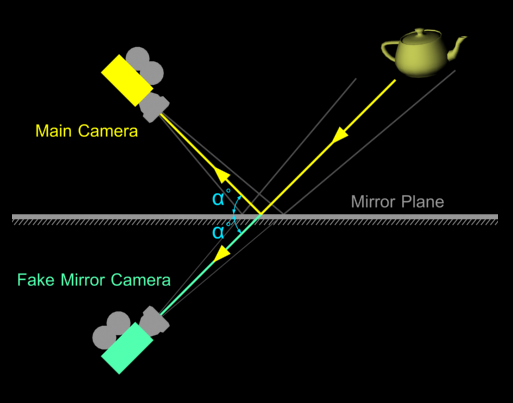
If a Camera or it’s parent node has a scale transform it will effect the way SSS looks in Mental Ray.
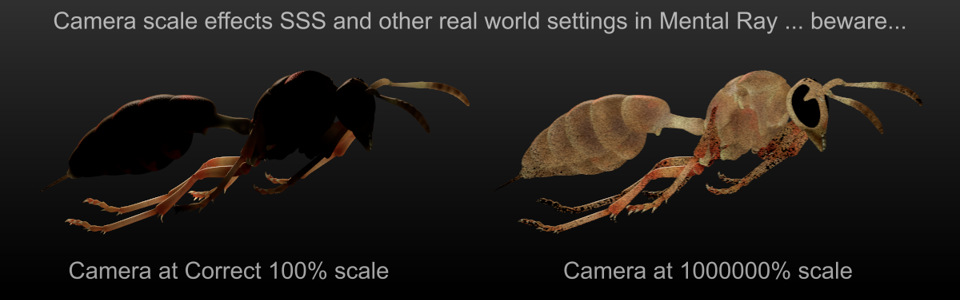
It’s common practice to rescale the root node to place camera motion from tracking software like pfTrack.
BUT … This will give you inconsistent lighting result with materials that use ‘real world’ scale.
til I figured this this out … I Lost a few hours today scratching my head. ..
It’s worth checking out arenafilm who have a detailed database of filmbacks and lens combinations for various cameras.
Also dpreview have a review of sensor sizes for DSLRs.
I’ll try and keep a useful summary here.
| Company | Model | Film Back | aspect | Pixels |
| Arri | Alexa | 26.136 x 14.702 mm / 1.0290 x 0.5788” (Monitoring/EVF) | 16:9 | 3168 x 1782 |
| Arri | Alexa | 23.760 x 13.365 mm / 0.9354 x 0.5262” (ProRes) | 16:9 | 1920 x 1080 |
| Arri | Alexa | 23.760 x 13.365 mm / 0.9354 x 0.5262” (RAW) | 16:9 | 2880 x 1620 |
| Red | Epic | 5120 x 2700 |






