3dsMax script controllers are enormously powerful tools for creating custom character rigs. This tutorial will show you how to make a very simple eye rig in 3dsMax and introduce script controllers to make an animator GUI.
Setting up the scene
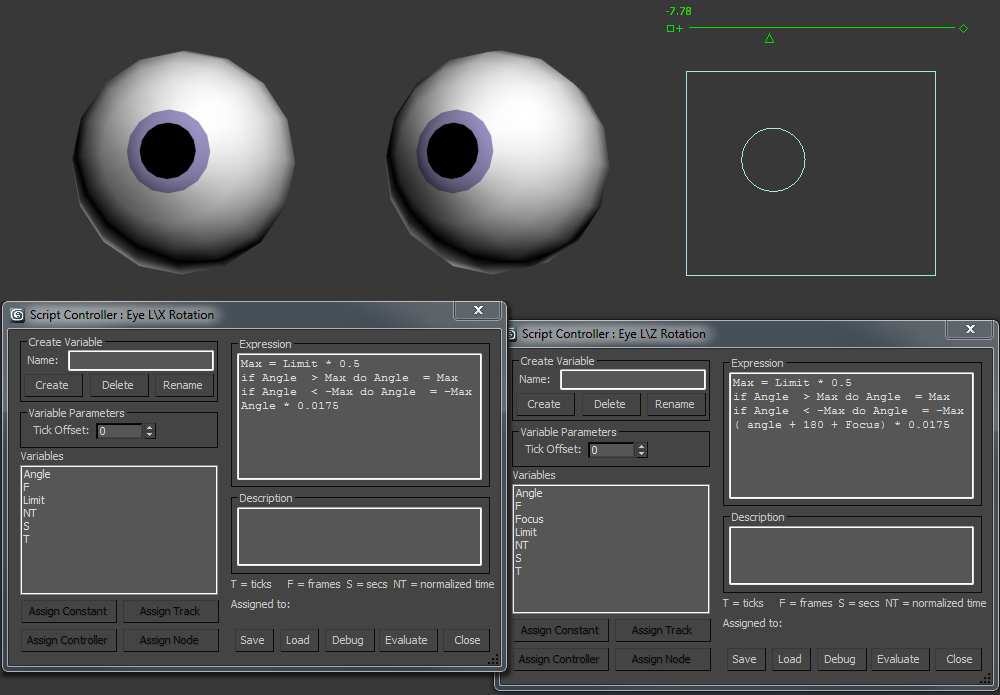
3dsMax script controllers are enormously powerful tools for creating custom character rigs. This tutorial will show you how to make a very simple eye rig in 3dsMax and introduce script controllers to make an animator GUI.
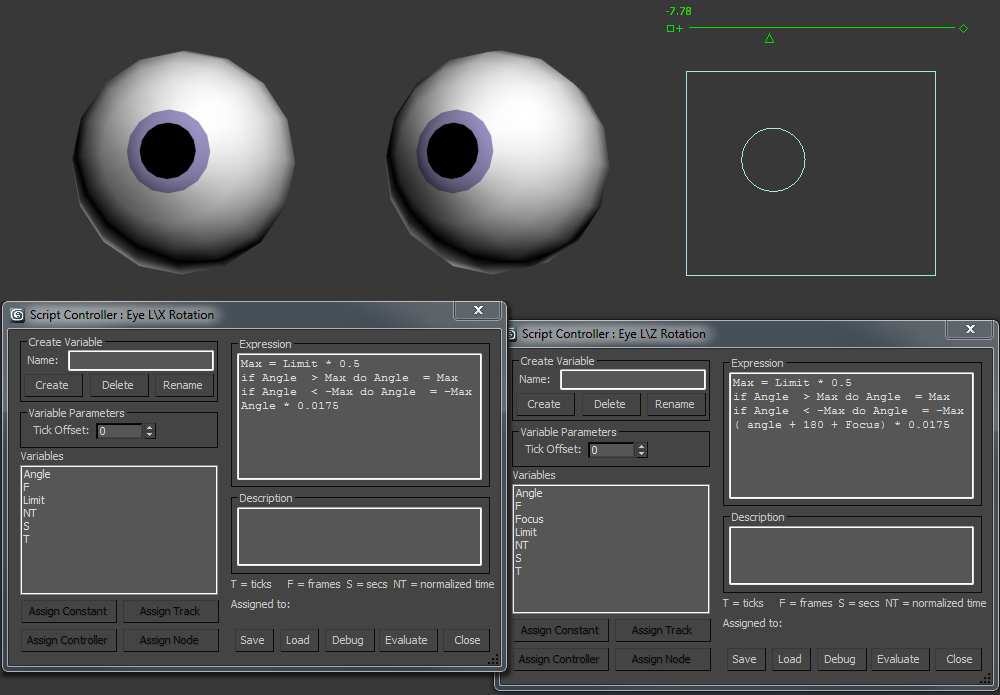
I’ve worked on pipelines and tools for facial animation rigs for about 7 years now. In that time a lot of has been written about Facial Expressions and Ai. In this article I summarise the reference’s I find most useful for illustration, performance and character rigging.
This is part of my script library. It simply allows you to load and save shapes as text files. It’s useful for technical animators to quickly create shapes. This functionality can also be simply added to your own MaxScripts with a few lines of code.
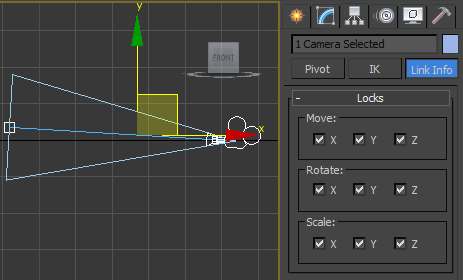 So I’m in 3dsMax. I’ve painstakingly animated a scene for hours and instinctively middle mouse drag to change view. I’ve now accidentally animated the camera… but I don’t notice until an hour later…. arg
So I’m in 3dsMax. I’ve painstakingly animated a scene for hours and instinctively middle mouse drag to change view. I’ve now accidentally animated the camera… but I don’t notice until an hour later…. arg
Lock the camera before animating your shot.
Select the camera (and Target). Go to the hierarchy panel > link info > locks , and check all the boxes for movement rotation and scale.
This will lock the transform of the current object selection:-
setTransformLockFlags selection #all
This will lock the transform of all cameras in the scene:-
setTransformLockFlags cameras #all