Frankly the default 3dsMax render settings bug me. They don’t deal with modern cameras. The proxy settings are hard coded and can’t be changed. There’s no easy way to create over-scanned frame without a calculator. So I’ve written my own tool to fix these problems and you can download it for free. If you want to know more read my article on basic camera maths in 3dsmax
Check out the installation instructions here.
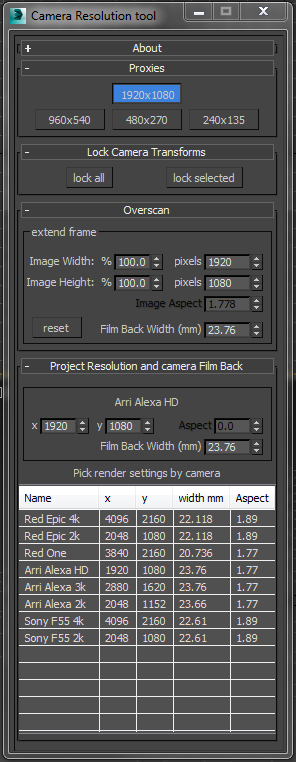 There several rollouts in this tool, each dealing with a separate task.
There several rollouts in this tool, each dealing with a separate task.
- Proxies
- Lock Camera Transforms
- Overscan
- Project Resolution and camera film back
Proxies
To render low-res tests and previews. These Proxy resolutions buttons are currently hard coded to: 1/2 ,1/4 ,1/8 of the Project resolution.
This allows me to quickly change the image size while preserving the aspect ratio.
Lock Camera Transforms
It’s dumb but I’ve messed up my scene one to many times by accentually moving the camera. This quickly locks and unlocks camera positions to prevent mistakes.
Overscan
See how to deal with camera FOV and Lens by hand here.
To create an over-scanned version of an existing frame the we need to proportionally adjust the pixel width and the film back width by the same value. Additionally cameras need to their FOV adjusted maintain there current lens focal length.
If that didn’t make sense then don’t worry. Just adjust the spinners in the Overscan dialog and see what happens.
The key thing to note is that by using the overscan dialog we adjust the cameras FOV NOT the Focal distance. But, with the render settings dialog we adjust the lens Focal distance NOT the FOV
Project Resolution and camera film back
This a list of modern cameras based on the data the black and blue pocket guides.
The list is stored in a simple text file so it’s easy to add extra cameras, but be aware that the file will be overwritten by the next install of my scriptPack.
If you wish me to add your favourite camera to the list then add a comment below.
Custom File Properties
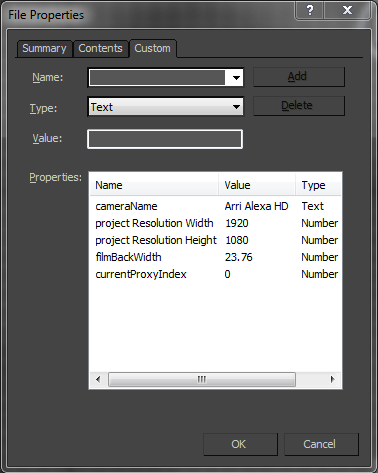 The settings are stored as Custom File Properties. So the camera resolution setup is restored when you reload the file and re-launch the tool.
The settings are stored as Custom File Properties. So the camera resolution setup is restored when you reload the file and re-launch the tool.
If you wish you can also save the project camera settings in you maxStart.max file so that they are preserved when you reset or re-launch 3dsMax.
More on the maxStart.max file here
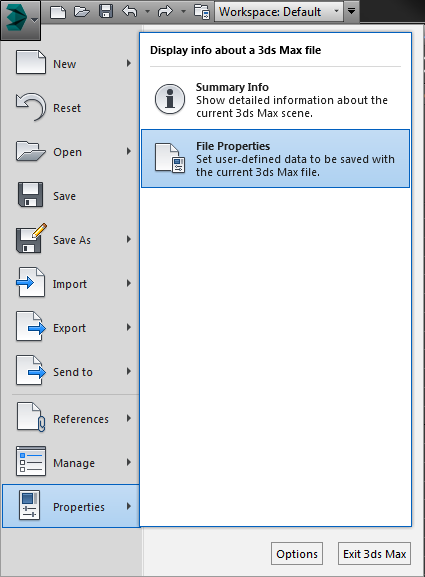
Square Pixels Only
I’ve chosen to fix the tool for square pixels. While this may be an issue is if you need to render to an anamorphic pixel ratio in my experience we always un-squash the frame before working on it. If you really need non square pixels ping me a comment below and I’ll see what I can do.






