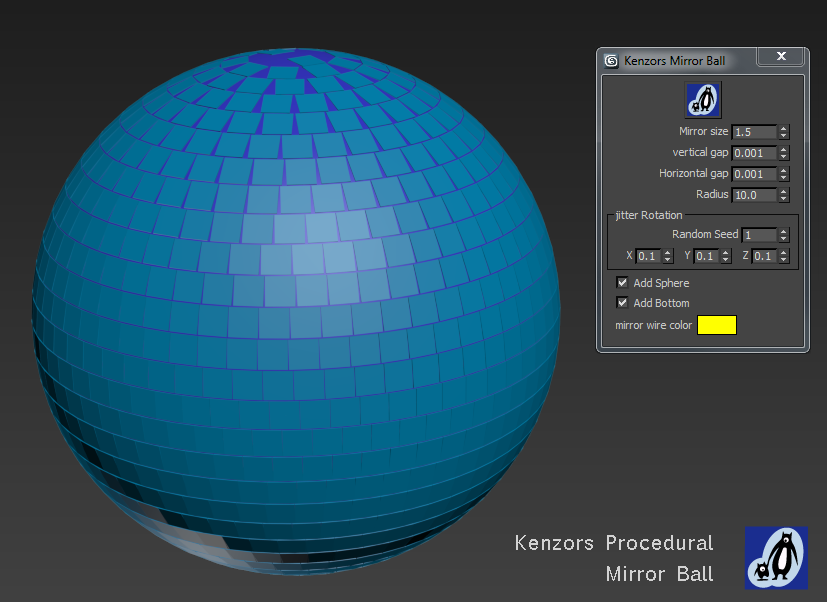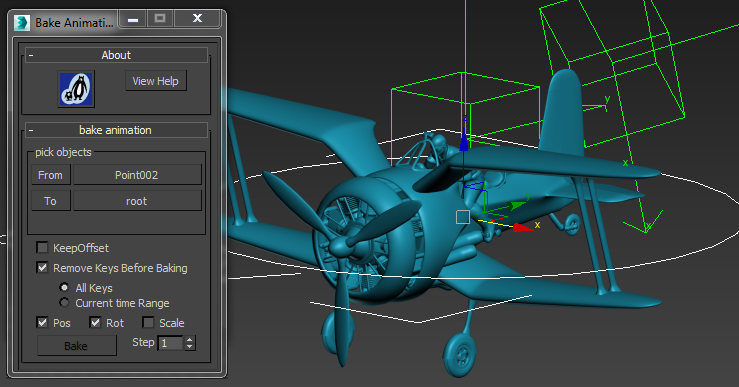
This simple MaxScript is extremely useful for copying animation from one object to another.
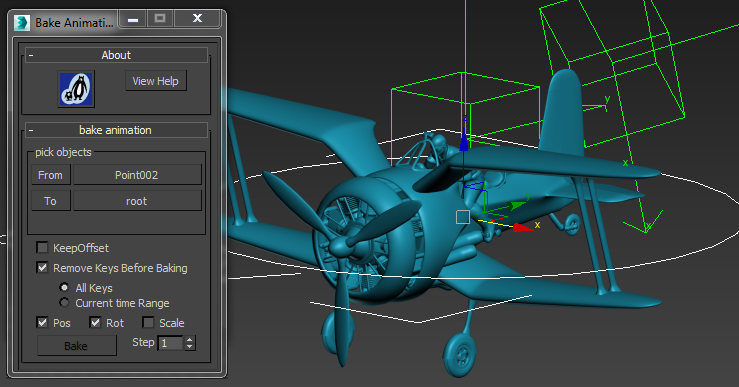
This simple MaxScript is extremely useful for copying animation from one object to another.
Frankly the default 3dsMax render settings bug me. They don’t deal with modern cameras. The proxy settings are hard coded and can’t be changed. There’s no easy way to create over-scanned frame without a calculator. So I’ve written my own tool to fix these problems and you can download it for free. If you want to know more read my article on basic camera maths in 3dsmax
Selectively backup and restore 3dsMax.ini settings with my new tool .
It’s part of my scriptpack . Check out the installation instructions here.
 Click on a item in the tree. Use the ‘Save Settings’ button to backup that sections settings.
Click on a item in the tree. Use the ‘Save Settings’ button to backup that sections settings.
Use the ‘Load Settings’ button to import saved settings from a file. This will over right the current 3dsMax settings.
Use the ‘explore 3dsMax.ini location’ button to open the Windows Explorer at the folder.
Note: You could also type this code into the MAXScript Listener
shellLaunch ( GetDir #maxData )
There’s some more info on the GetDir function in this post.
A bunch of settings are base on class ids ( long hexadecimal numbers ).
For example 0x795c4168 0x669a1835 is the Radiosity setting for Advanced lighting there’s more in docs.autodesk.com Market-Specific Defaults
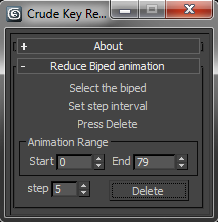
Motion capture is great but it almost never quite fits the location or the character rig. Often it requires a little tweaking or, worse still ,modifications are needed that take the data further and further from the source file ( Rifles are changed to pistols etc).
Animation layers are useful but only get you so far until your simply fighting the data trying to figure out when and where things are happening.
Eventually we have to dismantle that wall of motion captured key frames into something more manageable.
Continue reading
This maxScript generates a mirror ball. I wrote it for fun, as part of some project related RnD.
There are a few parameters for you to play with, and it’s a lot faster than building one by hand. But be warned things can get a little slow with a lot of mirrors. You can download it as part of my maxScript pack.
See here for installation instructions