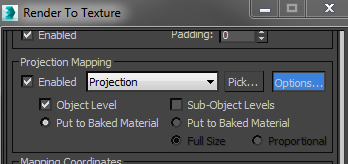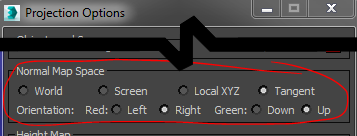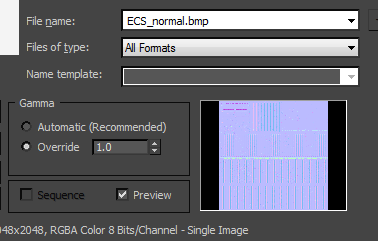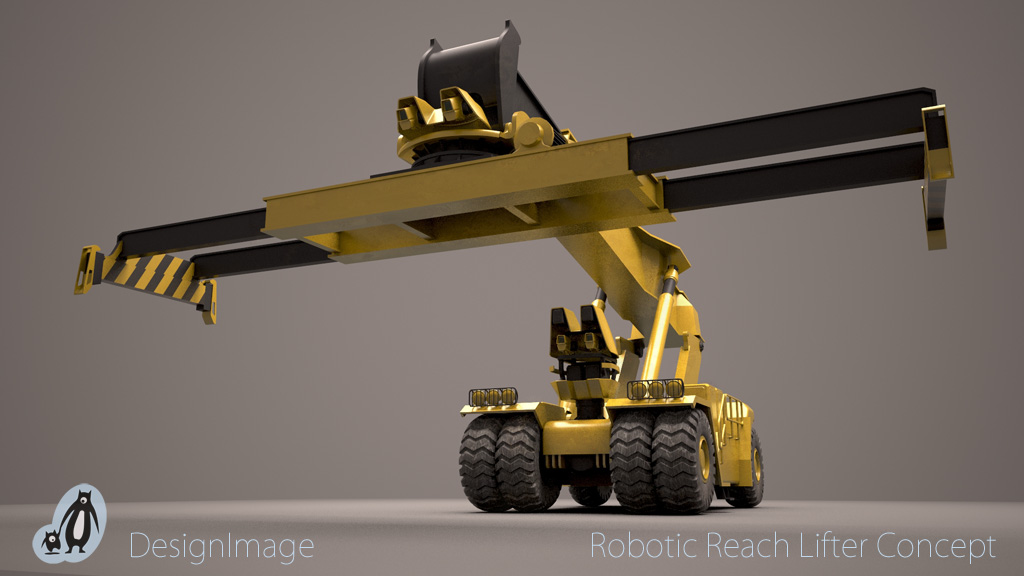Setting up the VrayNormalMap in 3dsMax
The correct setup for the using the VrayNormalMap in 3dsMax, isn’t hard but there are a couple of things to watch out for.
Set Maps to 100
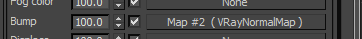
Green is up and Red is right
So when baking out normals for Vray textures I use the scan line renderer with the following settings.
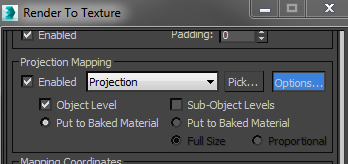
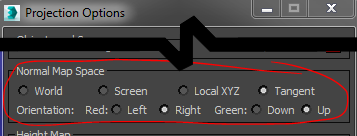
Note for substance designer
I believe that Green Up is OpenGL style while Green down is DirectX
Gamma is 1.0
If you’re using the recommended linear workflow using by enabling Gamma/LUT Correction in the max preferences you’ll need to make sure the Normal map loads with the correct linear Gamma.
To stop 3dsmax applying a reverse 2.2 gamma to your normal map go into the image file dialog and set the gamma to: override 1.0
The image looks wrong in the preview but will be correct in the render.
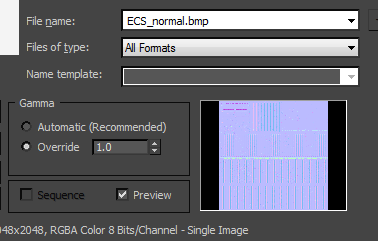
People are also using a 3dsmax composite node to fix gamma issue. But the composite node is not supported in VRay RT.