This is my introduction to the pixel processor in substance designer. It shows the creation of a vector displacement tool and guides you through the functions needed.
This is my introduction to the pixel processor in substance designer. It shows the creation of a vector displacement tool and guides you through the functions needed.


Its useful to hide objects in the scene from the camera yet still have them contribute to the lighting. This means that other objects in the scene will still receive shadows and reflections from the hidden objects. This especially important for compositing . Here are a few useful tricks to help manage xReferences in 3dsMax
A short video crash course for modelling building detail in 3ds max. Shows shortcuts, tricks, tips and gives a quick round trip through some of the most useful modelling tools in 3dsmax.
Looks at:
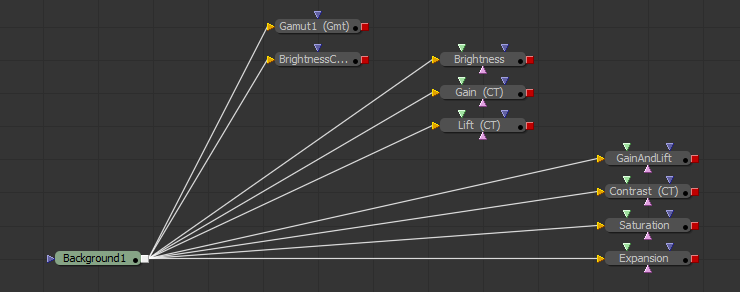
This is an advanced tutorial. But If you can: add, divide, multiply, and subtract then you can understand the basic maths of colour correction.
In this video I demonstrate some very simple physical principles, showing how forces act on our bodies and how we can animate them
In dynamic movement the body is aligned so that forces are applied in the most effective direction ( like a sprinter on a starting block ).
Our legs are the biggest muscles in our bodies. But we know that it’s hard work to change direction quickly ( unless you run into something ). With big changes in speed the body needs to be co-ordinated, its structure aligned properly and its movement synchronized (like a karate punch, or a cartwheel). If this alignment or synchronization is off then we simply fall over (like a gymnast teetering off balance at the end of a difficult move).