This is an advanced tutorial. But If you can: add, divide, multiply, and subtract then you can understand the basic maths of colour correction.
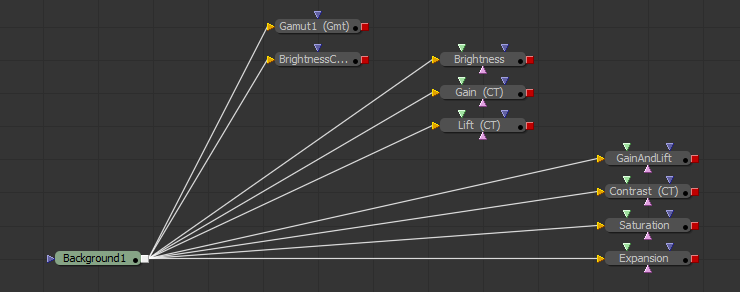
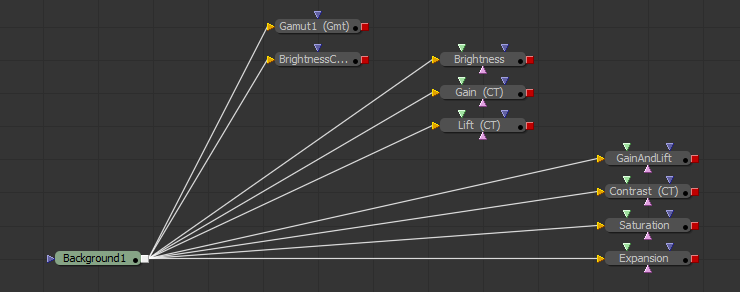
This is an advanced tutorial. But If you can: add, divide, multiply, and subtract then you can understand the basic maths of colour correction.
This is a simple but very useful equation to blend between two values A and B.
( A * w ) + ( B * ( 1 – w ) )
w is a weight value.
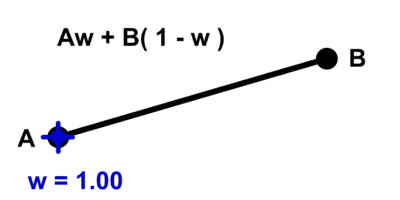
When w = 0 the answer is B,
and when w = 1 the answer is A.
( A * 0 ) + ( B * ( 1 – 0 ) ) = A
( A * 1 ) + ( B * ( 1 – 1 ) ) = B
This equation is used all over computer graphics. It the basis of compositing pixels, and can be used to make controls for technical animation ( see this eye rig setup for 3dsMax )
In this tutorial I use an expression script to animate a blend between two changing positions. This allows the creation of a new point based on the current position of two other points.
You can download a sample file here
The convention is write equations concisely without the * for multiplication like this:
A w + B ( 1 – w )
This is because hand written algebra tends to use single letters for variables, and multiplication signs can get confused with the variable x. While this form is easier to read, it can be confusing were people are used to reading computer code, and are expecting * for multiplication and long variable names.
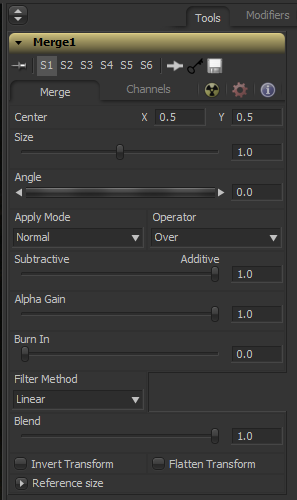 This is a brief breakdown of the maths behind Fusion’s Merge Tool.
This is a brief breakdown of the maths behind Fusion’s Merge Tool.
The Operator modes are well documented. But, I’ve done some digging around to uncover the maths behind the Apply mode, Alpha Gain and Burn In.
So cameras work in Stops and composite packages use Gain. To convert between the two we need to do a bit of log maths. Heres how.
To convert from Stops (f) to Gain
Gain = 2f
To convert from Gain to stops (f)
f = log2 Gain
This is equivalent to:
f = ( log10 Gain ) / ( log10 2 )
If you want to see why then we’ll need to look a little deeper at log maths
Continue reading
This tutorial will shows the relationship between Filmback, Aperture, Field of View, and Lens size.
Understanding the 3dsMax camera filmback is useful if you want to replicate real world cameras or accurately extend the frame size and crop it later in a composite package.
The setup for the 3dsMax camera is slightly buried. To replicate real world cameras we’ll look in two areas: the render dialog and the camera dialog.
To simplify the process I have developed this MaxScript which is free to download here.