Recently I was listening to a radio show. A panel of profession artists were talking about there work.
Asked about the creative process. She described it as:
Observe,Observe,Observe,Create.
There is a natural pattern to the way we tease solid ideas out of feelings and concepts. Many people have written about this.
I like to summarize my process as.
Consume, Collate, Copy, Create, Compare.
It reflects my first inspiration because consuming copying, and comparing are all ways of observing.
- Observe / Consume
- Collate
- Observe / Copy
- Create
- Observe / Compare.
Consume
First I consume the world around me. Actively collecting ideas from the books, galleys and Internet or passively noting things as I go around my daily life. My ideas germinate as I observe the world around me. I subconsciously absorb the information, and consciously seek out things that feel right.
Feeling right is the key here. Our Brains are pattern matching trying to find things that fit new concept. I don’t need to justify the choices with too much reason. That will just get in the way. I need to promote the right frame of mind to help the subconscious process the information.
Soon I’ll have a pile of images which are a mixture of mood, style, overall design and interesting details.
Collate
Whilst I may like the feel of the ideas I’ve created. Not all of them are compatible. This may lead to different strands of design being developed. However if these two strands cannot be integrated a choice must soon be made over which route to follow. So while consuming I’m also sorting and categorizing.
UFO … example industrial vs alien
Copy
Eventually I start trying things.







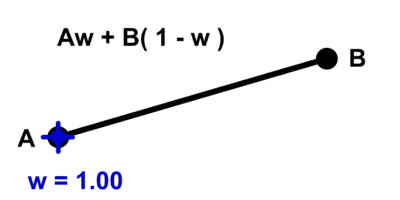
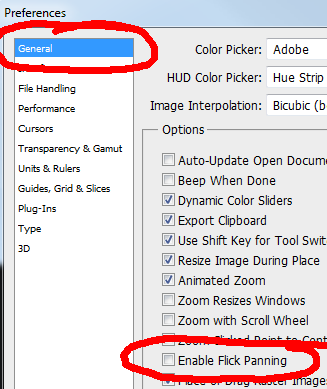
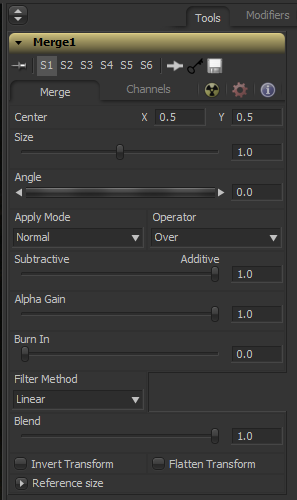 This is a brief breakdown of the maths behind Fusion’s Merge Tool.
This is a brief breakdown of the maths behind Fusion’s Merge Tool.