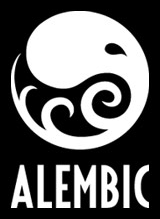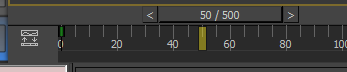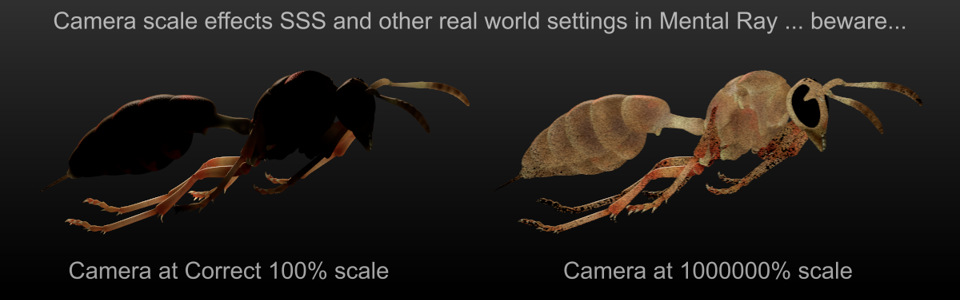ZAP
“If you use 3DMax or Maya and use the Arch + Design / SSS / Mia shaders then you have Zap to thank”
I found this interview with mental ray wizard Zap animationreporter.com/mental-zap/
Here are Zaps top tips for mental ray
- Number one is perhaps to either turn off “scanline” acceleration completely or use the rasterizer (which is often found in the UI under “scanline” but is really a different thing). The “plain old” scanline acceleration can be memory hungry with not so much benefit for a large scene.
- Second is to use the new BSP2 acceleration structure and to try to use instancing as much as possible (since BSP2 can benefit massively from that).
- Thirdly, using render-time demand-loaded geometry, like assemblies or the mental ray binary proxies.
- Finally, you can use MAP texture format which is a tiled data format that is streamed off disk, never having to keep the texture in memory.
most people are unaware about the existence of the fast rasterizer mode for motion blur, their DCC application perhaps defaulting to the brute-force ray traced motion blur.
Joep van der Steen has written a very nice book about Mental Ray in 3ds Max. There’s also tons of stuff available online, for example at Zaps blog mentalraytips.com or the “fan site” mymentalray.com
MetaSL
Now dead this uniquely useful bit of software is still availible on the nVidia forums
http://forum.nvidia-arc.com/showthread.php?12284-mental-mill-1-2-release-and-download
Mental Ray Books
I actually have Joep van der Steen’s book Rendering with mental ray & 3ds Max it’s ok… but to be honest there aren’t many books out there to chose from, and this kinda makes it a ‘must read’
Personally I found Roger Cusson’s book Realistic Architectural Visualization with 3ds Max and mental ray much more useful, and if you’re serious about mental Ray I’d recommend getting this as well.
However In the end both books are quite old (… pre iRay ) and I’ve yet to find ‘the book’ that really helps navigate the mental ray maze.