This in depth tutorial shows how to create a film damage effect using procedural dust and scratches in eyeon Fusion.
You can download the example .comp file here
This in depth tutorial shows how to create a film damage effect using procedural dust and scratches in eyeon Fusion.
You can download the example .comp file here
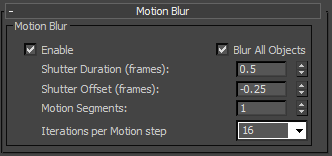
I’ve been doing some tests to create a monster made of particles for a short film. I’ve been very impressed be the speed of rendering Motion Blur in iRay. It’s smooth and high quality with very little performance overhead.
These are our top tips for managing the post-production process. Essentially we’re trying to control these truisms.
A helpful guy from autodesk showed me some useful tools for 3dsMax and nvidia iray. A special iray material , and a maxscript that allows you to access a lot of features hidden from the default render dialog
There is a sticky thread on the mental images forum which allows you to download the plugin from their ftp site.
It has a host of features.
There are a bunch of hidden features in iray that can be access using scripted commands. The iRay manager script was originally written by Artur Leao then later updated by Thorsten Hartmann. As a result we now have two slightly different version of the script, as both parties seem to be now publishing updates independently.
You can download Artur Leao’s version from his blog.
Thorsten Hartmann version is available on his web page.
The nividea forum also hosts a thread on iRay Manager script.
Nvidea have a site dedicated to iRay at http://irayrender.com/
If you browse through the blog you can find the matte material for iray
This is a simple but very useful equation to blend between two values A and B.
( A * w ) + ( B * ( 1 – w ) )
w is a weight value.
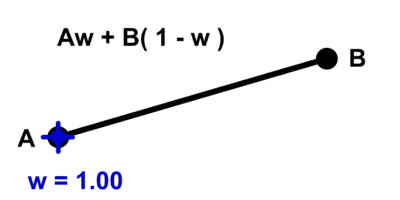
When w = 0 the answer is B,
and when w = 1 the answer is A.
( A * 0 ) + ( B * ( 1 – 0 ) ) = A
( A * 1 ) + ( B * ( 1 – 1 ) ) = B
This equation is used all over computer graphics. It the basis of compositing pixels, and can be used to make controls for technical animation ( see this eye rig setup for 3dsMax )
In this tutorial I use an expression script to animate a blend between two changing positions. This allows the creation of a new point based on the current position of two other points.
You can download a sample file here
The convention is write equations concisely without the * for multiplication like this:
A w + B ( 1 – w )
This is because hand written algebra tends to use single letters for variables, and multiplication signs can get confused with the variable x. While this form is easier to read, it can be confusing were people are used to reading computer code, and are expecting * for multiplication and long variable names.