The Satellite is based on an actual NASA model of a space probe called DAWN, that actually uses an ion drive for thrust. This appeals to my geeky sense of cool and is the reason why my engine plume is blue.


The Satellite is based on an actual NASA model of a space probe called DAWN, that actually uses an ion drive for thrust. This appeals to my geeky sense of cool and is the reason why my engine plume is blue.
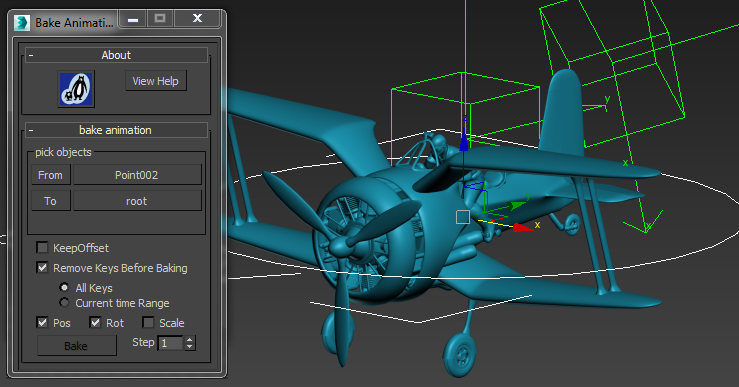
This simple MaxScript is extremely useful for copying animation from one object to another.

Picked up a few tips on the Nvidia IRay forum
There is an Iray Performance tips PDF that suggests a couple of tricks to reduces fireflies.
Adjust texture resolutions to the scene requirements.
The total reflectivity (reflectivy * reflection_color) should be capped to 0.7. It’s OK to use a white reflection color with a reflectivity of 0.7. It’s also OK to use a reflectivity of 1.0 and a reflection color of 0.7.
At blog.irayrender.com/ I found a maxscript filter firefly-removal-max-script that may help.
I’m tempted to design a custom filter in fusion to deal with fireflies in animated sequences. But unless things improve with iray I’m likely to move over to VrayRT for GPU rendering
So there’s python in 3dsmax … but no autodesk shell or editor for it .. arg
But there is hope Continue reading
While alembic support has finally been added to 3dsMax 2015 the maxscript documentation has yet to appear. With a bit of digging around this is what I have found.
selecting an object and using showproperties $ show these properties
.source : filename .object : string
files are imported using the ImportFile command. You can show a list of supported plugins by using:
print importerPlugin.classes
This will list Alembic_Import as a plugin class
showInterfaces Alembic_Import
Will show the following
Interface: AlembicImport Properties: .ZUp : boolean : Read|Write .ImportToRoot : boolean : Read|Write Methods: Actions:
Interestingly while ImportToRoot IS included in the standard max dialog ZUP is not, and alas I cannot find a way to switch the time range options using max script.
the exporter can be inspected in a similar way
print exporterPlugin.classes
This will list ABCEXP as a plugin class
showInterfaces ABCEXP
Will show the following
Interface: AlembicExport
Properties:
.CoordinateSystem : enum : Read|Write
CoordinateSystem enums: {#Max|#Maya}
.ArchiveType : enum : Read|Write
ArchiveType enums: {#HDF5|#Ogawa}
Methods:
Actions:
Again its not obvious how to access the time cache range shown in the Alembic Export dialog