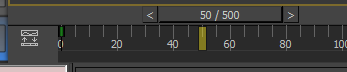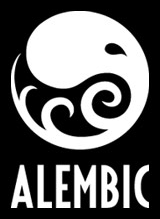
3dsMax gets alembic support in 2015 extension 1. A bit late to the party but this is kinda awesome. Animated 3d models and simulations can now be passed from 3dsMax to Fusion or nuke or Maya or …
Chronosculpt
A time based sculpting package for fixing simulation or adjusting alembic files
https://www.lightwave3d.com/chronosculpt/
Exocortex Crate
exocortex crate . A is fully featured cross platform Alembic plugin and its Free …
It was $399 for 3dsmax but the company has just change to a open source and support model. It has a ton of extra features over the autodesk version, and you can get it by simply entering your email for the download link.
If your up for it heres a link to the github
Other options
There are 2 other options for alembic.io .
- VRAY3 Alembic Support … alas while VRay can import alembic files it can’t export them.
- Digital Frontiers free Alembic plugin looks pretty good. See their video







 Click on a item in the tree. Use the ‘Save Settings’ button to backup that sections settings.
Click on a item in the tree. Use the ‘Save Settings’ button to backup that sections settings.