Just a bit of fun for an animation I’m working on.
Being clear.
I believe that its important to maintain honest working relationship with my clients. I do my best to be clear about what I’m doing, why I’m doing it, and what I think is expected of me.
As we move through the project I make verbal agreements with my client. This can become the start of a schedule , production design, mood board… This is kind of a working contract which everyone buys into and constantly refreshes. Because we are tailoring it to to our needs most people on the project will read it.
Contracts
I understand that I formal contract is useful if things go wrong and you have to go to court. If this case I guess your going to arguing over the technical semantics of a document. So I see that ideally ‘written legalise’ is simple trying to be very specific. But it also makes it difficult to read.
This web site may be useful if you’re looking for standard contracts. http://www.own-it.org/. You’ll have to pay for the full contract but the excerpts are very informative.
Intellectual Property. Who owns the Art?
IP can be an issue. As freelance artist or contractors we have different needs and rights versus employees which clients may not understand or be aware of. Generally the client will own the final product of any work. The ownership of assets used to create that product can be a little fuzzy. It kind of depends where you are in the scale of employee to mini production studio.
In principle. If I’m modifying with someone else’s assets with their software they keep the the result. If I’m modifying my own assets with my software then I keep the result
When working as a contractor in my own office then I retain the rights to all assets apart from the final product that my client has actually paid for. Assets that I create or modify to generate that product are not own by my client. Without this kind of clause it would be impossible for me to maintain asset libraries of: textures, sounds, movies, MAXscripts and all the other stuff I need to do my work cost effectively.
If you were working with an ad agency you might see a clause like this.
Ownership
(a) As between you and us, all advertising materials prepared by us and accepted and paid for by you for use in advertising hereunder shall become your property. It is understood that there may be limitations on the use and ownership of materials by virtue of the rights of third parties. Whenever possible, we shall advise you of the
existence of such limitations.
(b) At termination of this agreement, you agree that any advertising, merchandising, packaging and similar plans and ideas prepared by us and submitted to you (whether submitted separately or in conjunction with or as part of other material) but not used by you, shall remain our property unless it was either mutually agreed in writing that any such plan or idea became your property, or specific payment of the cost of its development was agreed upon and made by you. You agree to return to us any copy, artwork, plates, or other physical embodiment of the creative work relating to any such ideas or plans, which may be in your possession upon termination.
Some of the scripts and plugins I’ve been using.
Bulk rename utility
Free to download Bulk rename utility does what is says. It invaluable for fixing the names of broken file sequences. The UI is a little complex but it’s very versatile once you get used to it.
Greeble
Greeble the legendary detailing plugin. Great for mocking things up quickly.

Soulburn Scripts
Neil Blevin has a big useful script pack Soulburn Scripts. He also has and interesting blog.
Wrap It
wrapit is great for retopologising hi res meshes in max
BerconMaps
BerconMaps procedural materials for Max: Wood, Noise, Tile, Gradient and Distortion. All of them are 3D maps except for Tile. They will work with scanline, V-Ray, finalRender and Brazil… BUT alas not Mental Ray.
Clone
clone is a free plugin that does what it says on the tin. I’ve been using it production. It’s stable and a great time saver.
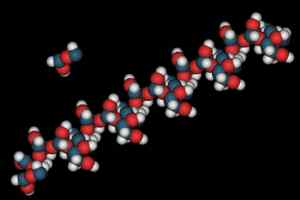
Radial Symmetry
Radial Symmetry not free but super cheap ($20) an awesome time saver and a great creative tool
There was a bug that prevented you from adding scripts outside of the userscripts directory.
I’ve made some changes to the way the script handles paths. This should fix the bug. I’m going to sink test it for a few days to make sure I haven’t missed anything.
bug #2
“When i try to add another tab by pushing the”+”, it s asks for a name, if i say”cancel” , it does cancel the tab creation. but if i input some characters into the box, “abcd” and hit cancel, it still creates the tab.”
I hadn’t noticed this before…but… because of the way the maxScript editText gui works. It might be a bit tricky to fix. I’m going to have a think.
I may have to add another to “ok” the new tab name.
Feature Requests from scriptspot :
#1 – Ability to move the scripts up/down for better observaiton/alphabetical changes or behavioural order.(just like adjusting priorities in a download manager)
I have generic script for the dotNet list box which should do this. The dotNet list box is much prettier anyway so when I get a chance I’ll see if I can hook it up.
cheers guys








