I’ve been doing a lot of MAX plugin research recently. One thing that keeps coming up is how cool node base workflows are. If I’m designing a procedural effect I want a mathematical sketch pad and thats what schematic views give me. One day I might make the leap to Houdi but at the moment I’m heavily invested in 3dsMax.
If your into designing your own tools the it’s worth checking out Helium. It’s free and has been used by a bunch of developers for there products. Notably Krakatoa’s Magma Flow editor.
There’s also the MAXscripted building generator by Tyson Ibele
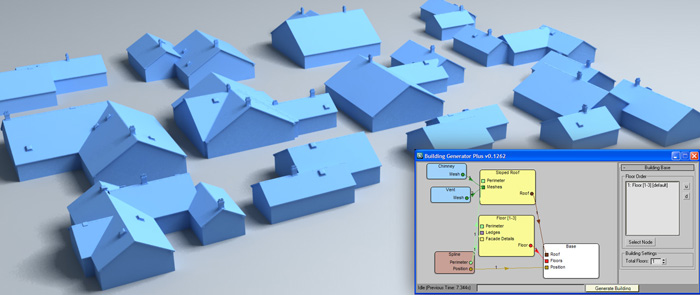
So … at some point ( when I have the time ) what i’d like to do is a cutdown clone of superflow elements but based the Helium editor.
Tutorial #002 – Parametric Superflow from V-MOTION on Vimeo.









