This tool simply helps organize, run, and edit your maxScripts more quickly.
Quickly create menus of your favorite scripts. Then place this menu anywhere you choose in the max.
In the newest version. To change the currently selected name in the list. Just type in the top text box and press enter. Note that the .ms file name remains unchanged if you do this.
Instructions to download all my scripts are here.
Video introduction to the Script Navigator
Adding a toolbar button for the script navigator.
You can also add a button to any 3dsMax toolbar using:-
‘customize user interface’ > toolbars
Find the Script Navigator action. The click and drag where it needs to go.
Editing Script Navigator Directories
The tool generates a new text file for each tab in the menu. It’s simply a list of paths written in plain text. The Script Navigator edits these files for you. But, if you wish, you can edit the text files by hand. They are located in a subfolder of your 3dsMax user scripts directory
Your user scripts directory is called Additional Scripts your 3dsMax system paths.
To locate this folder go to the menubar and chose:
.. Customise > Configure System Paths > select the ‘System’ tab > ‘Additional Scripts’ path
The Script Navigator path files are located in
user scripts…\KenzorsScripts\common\Script Navigator Directories







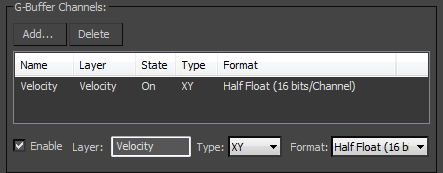 The best option is to use the Motion vector G-buffer in 3dsMax.
The best option is to use the Motion vector G-buffer in 3dsMax.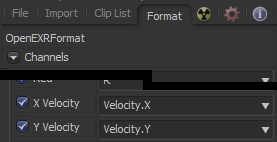
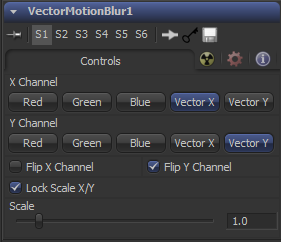 Then flip the Y channel in the VectorMotionBlur tool to point the vectors in the correct direction.
Then flip the Y channel in the VectorMotionBlur tool to point the vectors in the correct direction.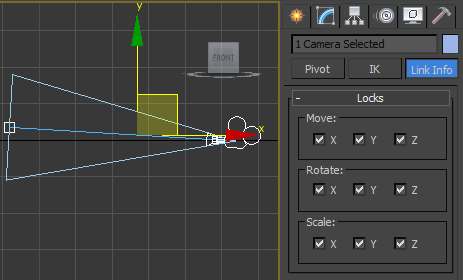 So I’m in
So I’m in