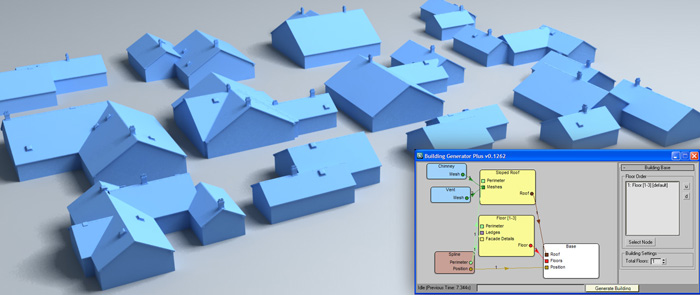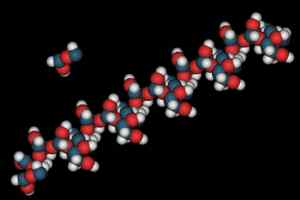Introduction
This tutorial will shows the relationship between Filmback, Aperture, Field of View, and Lens size.
Understanding the 3dsMax camera filmback is useful if you want to replicate real world cameras or accurately extend the frame size and crop it later in a composite package.
The setup for the 3dsMax camera is slightly buried. To replicate real world cameras we’ll look in two areas: the render dialog and the camera dialog.
To simplify the process I have developed this MaxScript which is free to download here.